
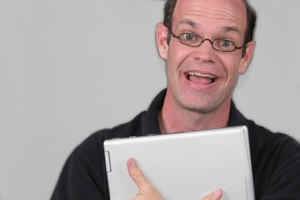
TermsASP or ASP.NET |
There are lots of terms that technical folks throw around. You may know some of them, or have a good idea what they are, but let’s shed some light on the lingo for everyone, even the beginner.IT – Information TechnologyIT has become a term relating to anything you plug in that has buttons and a screen, and I bet if you asked 20 non-technical people what IT stands for – at least half would have to guess. Information Technology is all about capturing, storing, protecting, and utilizing your business information. Let’s take a look at these terms, by using an example – a dentist office. Business Information – a.k.a. dataBusiness information is any information that is important to your business: Capturing InformationCapturing information, also called data entry, refers to how and where someone enters patient information into a computer. This refers to typing in a patient’s contact information, patient history, scheduling an appointment, recording a payment, etc. Storing InformationStoring information is about where the information goes after the data entry person clicks the Save button. Your information needs to be saved efficiently, so that it can be retrieved when it is needed. Information is typically stored in a database. Protecting InformationProtecting information is about making sure your information is there when you need it and is not available to anyone who shouldn’t have it. Backing up your data will help ensure that your data is always there when you need it, and security measures, such as usernames and passwords, ensure that unauthorized users cannot see information. Utilizing InformationUtilizing information is ultimately the end goal of the entire process. This is how you use this information that has been captured, stored, and protected.
Data MiningData mining is comparing different types of business information in a new way, in order to extract beneficial information. For Example In a dentist office: Static WebpageA static webpage is a page that doesn’t change. The Delta Computer Solutions website is a static site. Running in the USA’s contact page is a static web page. Dynamic WebpageA dynamic webpage is a page that changes periodically, possibly continuously, every day, hour, week, or possibly each time the page is visited. The home page at Running in the USA is a dynamic page. There are sections that change weekly (the photos in the middle). Other sections are updated whenever the information is updated. Interactive WebpageAn interactive webpage is a dynamic webpage that changes based on options specified by the user. The most common form of this would be a search page. This page at Running in the USA is an example of an interactive webpage. The user can select different date options and other filters (state, city, etc.) to display a list of races matching the desired criteria. Front EndThe front end of an application refers to the part that you and your users see. This is where you do data entry, generate reports, process data, view data, search for data, and utilize your data. Back EndThe back end of an application is how and where your data is stored. This is typically in a database. The database stores your raw data. A desktop application or web application will display your data and allow users to view/edit/modify/delete your data. Off-The-Shelf SoftwareOff-the-shelf software is software that is available to anyone, including your competitors. It is produced for a very wide audience, making it a lower cost option for managing information. However, off-the-shelf software often does not meet specific needs and probably does not give you an advantage over your competitors. Desktop ApplicationA desktop application is a program that you install on your computer, like Word, Excel, or QuickBooks. You typically run an install program, and access it through the Start Menu or an icon on your desktop. Desktop applications offer great performance for data entry. Data entry staff will typically be most efficient using a desktop application. Advanced presentations such as graphs and charts are also well-suited for desktop applications. Web ApplicationA web application is an application that is installed on a web server and is accessed using your browser, such as Internet Explorer or Firefox. The application does not live on your computer like a desktop application. Web applications allow a wide range of access to the program. Whether a user has a brand new, state-of-the-art PC, an old bare-bones PC, or a Mac, as long as they have a web browser, and a connection to the web server on which the application resides, they can use the application. Web applications also offer advantages to maintaining the program. Once the web server is updated, everyone using the program is updated. No need to worry that someone is using the "old version" of the program. Web applications also offer fast development for data reporting. Showing summary reports or lists of information, calculations are very easy to build in a web application. The same reports can be generated in a desktop application, but they take longer for the programmer to build. It is definitely possible to have an application with both desktop components and web components, taking advantage of their individual strengths. DatabaseA database is a collection of tables. MS AccessMicrosoft, or MS, Access (typically just called Access) is a database program that contains both front end and back end components. Raw data is stored in Tables, data entry is done with Forms, and presentation is done with Reports. The database engine is not very powerful, but is great for a small application that will be used by only a handful of people, where the threat of unintentional tampering is low, and the threat of intentional tampering is between extremely low and none – but closer to none. SQL ServerSQL (pronounced SEE-quel) stands for Structured Query Language, which means very little to a non-techie/normal person. SQL Server is a powerful database engine (back end) that is appropriate to handle most business needs. Candidly speaking, it handles anything that Delta Computer Solutions can build. If you need something bigger than SQL Server, then we are not the best resource for you. Maybe you can hire us as a contract programmer. SQL Server is not the powerhouse that something like Google or Amazon would need. If you are that big, you probably are already familiar with all these terms, so why are you here? This article is not targeted at you. Run along, and don’t scare away the folks that are just getting familiar with this stuff. Visual Studio / VB.NET / Visual Basic / C# / ASP.NET / ASPThese refer to the various languages / development software that Delta Computer Solutions uses to develop custom applications. These are used for building the front end. Customers do not need to own or learn these languages / development software. These languages are appropriate for medium and large programs when SQL Server is used for the back end, and/or there is any significant threat of intentional or unintentional tampering. HTMLHTML stands for Hyper Text Markup Language. This is what your browser (Internet Explorer or Firefox) uses to render a web page. In includes instructions about what should be bold, highlighted, formatting instructions, etc. (That’s what the Markup part means.) JavaScriptJavaScript is used to write client side code for a web based application. Web HostingWeb hosting means putting your website files in a place that can be accessed from the internet. In order to have a website that the world can see, it must be hosted somewhere. Web hosting companies allow you to upload your files to your site so it can be viewed by the world and to keep bad guys from tampering with your stuff. Delta Computer Solutions is not a web hosting company. We use web hosting companies to publish our sites. FTPFTP or File Transfer Protocol is the accepted way of publishing files to your web hosting server so they can be accessed through the internet. FTP programs are often quirky and unintuitive and not very fun for the non-programmer. TamperingTampering refers to unauthorized personnel viewing, changing, deleting your program and/or data. Tampering can be intentional, where the person is deliberately trying to sabotage your system, or unintentional, where a person inadvertently changes, deletes, or breaks your program. Server Side Code / Client Side CodeServer side code is code that runs on the server; client side code runs on the client. That clarifies it, right? OK, how about this: When you go to a web page, the content is generated on the server and sent to your browser. That is the server side code. When you mouse over something and it changes (turns bold, changes color, makes something pop up), or when you enter something in a textbox and it calculates or validates something right away – that is client side code. |